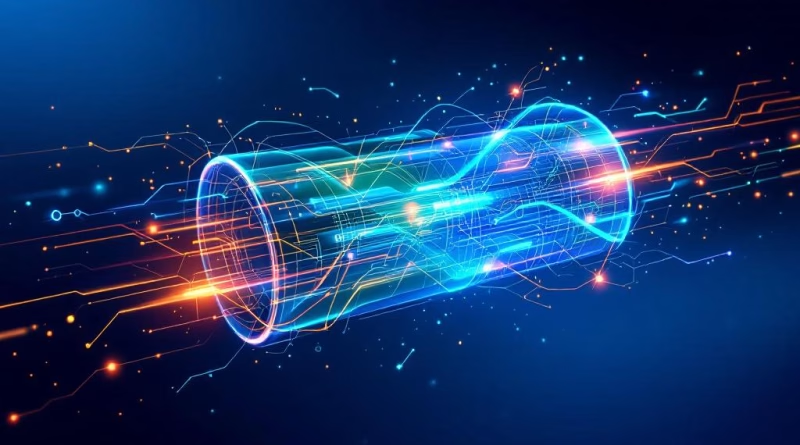Best Webcam Covers & Privacy Gadgets in 2025
You don’t need a tinfoil hat to care about privacy — just a good webcam cover and a few clever accessories.
I tested out a dozen privacy gadgets under $25 to see which ones are worth your desk space and which are overhyped.
🧲 1. CloudValley Magnetic Webcam Cover ($8)
- Ultra-slim, works on MacBooks and Windows laptops
- Magnet-based slide — no adhesive wear or sticky residue
- Sleek black finish
⭐ Verdict: My top pick for design + ease of use. Doesn’t block screen visibility.
🎤 2. Mic-Lock USB Microphone Blocker ($11)
- Plugs into USB-A port to simulate mic disconnection
- Great for desktop users or conference calls
- No software needed
⭐ Verdict: A must-have for paranoid streamers and Zoom-fatigued folks.
🛡️ 3. EYSOFT Slide Webcam Cover (3-pack, $6)
- Adhesive-based slide cover
- Easy to install on phones, tablets, monitors
- Comes in multiple colors
⭐ Verdict: Best value if you’re covering multiple devices.
🖥️ 4. 3M Privacy Screen Filter for Laptops (~$19)
- Reduces side-angle visibility (no more over-the-shoulder snooping)
- Good for commuting or working in cafes
- Slight dimming effect, but effective
⭐ Verdict: Pricey but ideal for people on the go or working in public.
🔌 5. USB Data Blocker / Juice Jack Defender ($9)
- Lets you charge at public ports without data transfer
- Ideal for airports, coffee shops, and unknown USB outlets
- Tiny and fits on your keychain
⭐ Verdict: One of the most overlooked privacy tools — and a must for travelers.
👁️ Emma’s Final Take
For under $20, you can lock down your laptop, mic, and charging habits — and still look professional doing it.
If you’re starting with just one thing, go with the CloudValley webcam cover — it’s the best balance of form and function in 2025.