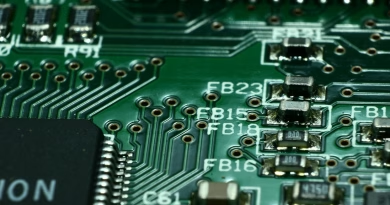Hands-On with Android 16: Our Favorite (and Least Favorite) New Features
It’s that time of year again. The first public beta for the next version of Android has dropped, and for tech enthusiasts, it’s an irresistible opportunity to peek into the future of Google’s mobile OS. We’ve just spent the last 24 hours running the Android 16 beta on our Pixel, and while the days of massive, top-to-bottom visual overhauls are long gone, this year’s update feels significant.
The theme for Android 16 is clear: Google is moving beyond simple reactive features and is building a more proactive, deeply personalized, and AI-infused operating system. It’s an OS that tries to anticipate what you need before you ask.
After digging through the new settings and features, here are our favorite—and least favorite—changes coming to your phone later this year.
FAVORITE: The “Live Lockscreen” is a Game-Changer
For years, the lock screen has been a mostly static affair. Android 16 changes that with a feature we’re calling the “Live Lockscreen.” It’s a dynamic space that intelligently surfaces information from your apps.
Imagine ordering an Uber and seeing a live widget on your lock screen with the car’s real-time location and ETA. Or seeing the live score of the game you’re following without having to unlock your phone. We also saw it integrate with food delivery apps, showing the status of our order right on the lock screen. It’s a small change that makes the phone feel significantly more useful at a glance.
FAVORITE: AI-Powered “App Intents” Get Seriously Smart
Google is flexing its AI muscles by allowing you to chain commands and actions across different apps. This is a huge leap forward for the Google Assistant and the OS as a whole.
We tested a command like: “Find all my photos from this weekend, create a new album called ‘Beach Trip,’ and share it with Sarah.” The Assistant correctly identified the photos from the last two days, created a new album in Google Photos, added the pictures, and then pulled up a contact card for “Sarah” in Messages with a share link ready to go. This ability to understand multi-step, cross-app instructions is the kind of practical AI that actually saves time.
FAVORITE: A Deeper, More Granular Theming Engine
Android’s “Material You” theming has been great, but Android 16 takes customization to a new level. A new “Theme Studio” section in the settings allows for a much deeper level of personalization without needing a third-party launcher. We were able to change not just the accent colors, but also the shape of the app icons, the system-wide font, and even the layout style of the notification shade and quick settings. It’s a powerful new tool for anyone who loves to make their phone truly their own.
LEAST FAVORITE: “AI Notification Summaries” is a Mess
Not every new AI feature is a winner. Android 16 introduced an optional “AI Notification Digest” that promises to use AI to bundle your notifications and summarize them for you every hour. In theory, it’s meant to reduce distractions.
In practice, it’s a mess. During our testing, it consistently missed the urgency of important work messages while highlighting trivial social media updates in its summary. More than once, we missed a timely message because the AI didn’t deem it important enough. It’s a classic example of AI trying to solve a problem that didn’t really need solving, and in the process, making things more complicated. We turned it off after a few hours.
The Verdict So Far
Android 16 is shaping up to be a mature, intelligent, and highly customizable update. The focus on proactive AI and deeper personalization feels like the right direction for the OS. While gimmicks like the AI Notification Summary fall flat, the genuinely useful additions like the Live Lockscreen and advanced App Intents are fantastic quality-of-life improvements. It’s a promising start, and we’re excited to see how it evolves before its final release this fall.