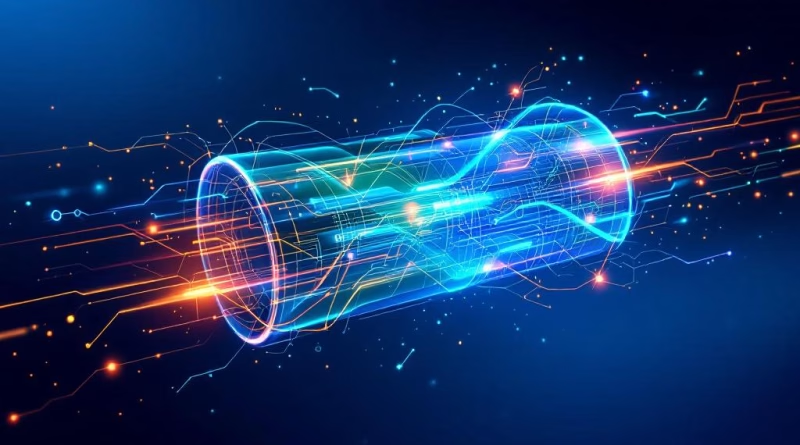How to Choose the Right Cloud Storage: Google Drive vs. OneDrive vs. Dropbox
In 2025, your digital life is your life. And at the heart of that life is cloud storage. It’s the invisible folder that holds everything from your most precious family photos to your most critical work documents, syncing them seamlessly across all your devices. But with so many great options on the market, choosing the right one can be paralyzing.
The three undisputed heavyweights in this space are Google Drive, Microsoft OneDrive, and Dropbox. While they all do the same basic job of storing your files online, they each have unique strengths, weaknesses, and philosophies.
Which one is right for you? We break down the ultimate cloud storage showdown.
Google Drive: The Ultimate All-Rounder for Google Users
Google Drive is the default choice for millions, and for good reason. It’s more than just storage; it’s the central hub for the entire Google ecosystem.
- Best For: Students, Android users, and anyone heavily invested in the Google ecosystem (Gmail, Google Photos, Google Docs).
- Key Strengths:
- Seamless Ecosystem Integration: The way Drive works with Docs, Sheets, and Photos is flawless. Attaching a large file from Drive to a Gmail message is effortless. The integration of Google’s powerful AI, which can search for text inside your photos and documents, is a killer feature that no one else can quite match.
- Generous Free Tier: Google offers a hefty 15 GB of free storage to start (shared across Drive, Gmail, and Photos), which is the most generous among the three.
- Excellent Collaboration: Google Docs, Sheets, and Slides are still the gold standard for real-time, web-based collaboration, and it’s all built on top of Drive.
- Potential Drawbacks: The web interface can sometimes feel a bit cluttered, and desktop sync, while improved, is sometimes perceived as less robust than Dropbox’s.
Microsoft OneDrive: The Professional’s Choice for Windows & Office Users
If Google Drive is the hub for your personal life, OneDrive is designed to be the hub for your professional life, especially if you live in the Windows and Microsoft 365 ecosystem.
- Best For: Professionals, small businesses, and Windows power users who rely on the Microsoft Office suite (Word, Excel, PowerPoint).
- Key Strengths:
- Deep Windows & Office Integration: OneDrive is built directly into the Windows operating system. The “Files On-Demand” feature, which shows all your cloud files in your File Explorer without taking up local disk space, is brilliant. The integration with Office apps for co-authoring and auto-saving is seamless.
- Incredible Value with Microsoft 365: The best way to get OneDrive is through a Microsoft 365 subscription. For a reasonable fee, you get the full suite of Office apps plus a massive 1 TB of OneDrive storage per person. This value proposition is very hard to beat.
- Potential Drawbacks: The photo management features are less robust than Google Photos, and its standalone usability outside the Microsoft ecosystem isn’t as strong.
Dropbox: The Syncing Specialist for Simplicity and Speed
Dropbox was the pioneer that introduced most of us to cloud storage, and it still excels at its core mission: making it incredibly simple to sync files across any platform.
- Best For: Creative professionals, freelancers, and anyone who works across multiple operating systems (Mac, Windows, mobile) and values speed and simplicity above all else.
- Key Strengths:
- Rock-Solid, Lightning-Fast Sync: This is Dropbox’s superpower. Its “block-level” sync only uploads the parts of a file that have changed, making it incredibly fast and reliable, especially for large files. For creative professionals working with massive video or design files, this speed is critical.
- Clean, Minimalist Interface: Dropbox’s interface is clean, simple, and easy to navigate on every platform. It focuses on doing one thing—file storage and sharing—and does it exceptionally well.
- Potential Drawbacks: The free tier is a stingy 2 GB. Its premium plans are often more expensive than the competition, and it lacks the deep office suite integration of its rivals. You are paying a premium for the best-in-class sync experience.
The Final Verdict: Which One is for You?
There is no single “best” cloud storage service; the best one is the one that fits most naturally into your existing digital life.
- For the everyday user, student, or heavy Google services user: Google Drive is the clear winner. Its generous free tier and flawless ecosystem integration are unmatched.
- For the professional, student, or small business embedded in the Windows and Office world: Microsoft OneDrive (via a Microsoft 365 subscription) offers the best overall value package.
- For the creative professional, freelancer, or anyone who prioritizes sync speed and simplicity above all else: Dropbox remains the best-in-class tool for the job, and its premium price is often worth it for its performance.