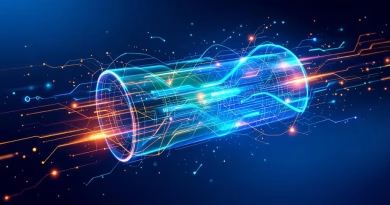The 3 Amazing Secrets to How an SSD Works (and Why It’s So Fast)
On This Page
Understanding how an SSD works is to understand one of the single most impactful upgrades you can make to a computer. We all know that Solid-State Drives (SSDs) are lightning-fast. They make your PC boot in seconds, launch applications instantly, and eliminate the frustrating loading screens that plague older systems. But what is actually happening inside that small stick of silicon?
Unlike the old mechanical hard drives they replaced, SSDs have no moving parts. Their speed comes from a brilliant and elegant use of flash memory, and understanding the basics reveals why they are a true marvel of modern engineering.
The Old Way: The Mechanical Hard Drive (The Record Player)
To understand how an SSD works and appreciate the genius of an SSD, you first need to remember the clunky technology it replaced. A traditional Hard Disk Drive (HDD) works like a tiny, high-precision record player. It has a physical, spinning platter coated in a magnetic material, and a read/write “head” on a mechanical arm that has to physically move across the spinning disk to find and retrieve data.
This physical movement is its fundamental limitation. It takes time for the disk to spin up and for the arm to seek the correct location, which is why booting up an old computer or loading a large game from an HDD can take minutes.

The New Way: NAND Flash Memory (The Digital Filing Cabinet)
The core of every modern SSD is NAND flash memory. This is a type of non-volatile memory, meaning it retains data even when the power is turned off.
- The Analogy: Instead of a spinning record, think of NAND flash as a massive, perfectly organized digital filing cabinet with billions of tiny, individual cells. Each cell can hold a small electrical charge, which represents a 1 or a 0 (a bit of data).
- How It Works: To store a file, data is written to these cells as a series of electrical charges. To read a file, the drive simply checks the charge state of the appropriate cells. Because this entire process is electronic, with no moving parts, the retrieval of data is almost instantaneous. There’s no waiting for a disk to spin or an arm to move. This is the primary secret to how an SSD works so quickly.
CRUNTRIX INSIGHT
The very first commercial microprocessor, the Intel 4004 (released in 1971), contained approximately 2,300 transistors.
A modern high-end CPU in 2025, like Apple’s M-series or Intel’s Core Ultra series, can have over 150 billion transistors.
To put that into perspective:
That’s like comparing the population of a small village to the population of roughly 19 entire Earths, all packed onto a chip the size of a postage stamp.
Want to know how does a CPU work?
The Controller: The SSD’s Unsung Hero
A pile of NAND flash chips isn’t enough to make a fast drive. The second critical component is the controller. This is a small but powerful processor that acts as the SSD’s brain.
The controller has several crucial jobs:
- Locating Data: It keeps a map of exactly where every piece of every file is stored across the billions of cells. When your computer asks for a file, the controller knows exactly where to look.
- Wear Leveling: NAND flash cells have a limited number of times they can be written to before they wear out. The controller intelligently spreads the data out across all the cells evenly (a process called “wear leveling”) to ensure that no single cell gets overworked. This dramatically extends the lifespan and reliability of the drive.
- Error Correction: The controller constantly checks for and corrects errors in the data to ensure its integrity.
The sophistication of the controller is a major factor that differentiates a high-end SSD from a budget one and is a key part of how an SSD works efficiently.
Why This Makes a Huge Difference (The Real-World Benefits)
The shift from a mechanical to a solid-state architecture has a profound impact on your daily computer use.
- Boot Times: Your operating system can load in seconds, not minutes.
- Application Speed: Programs and games launch almost instantly.
- System Responsiveness: Everything from opening a file to searching your computer feels snappy and immediate.
- Durability: With no moving parts, SSDs are far more resistant to physical shock and drops, making them perfect for laptops.
The solid-state drive is a true technological leap. By replacing the clunky mechanics of the past with the silent, instantaneous speed of electrons, it has unlocked the true potential of modern computing.