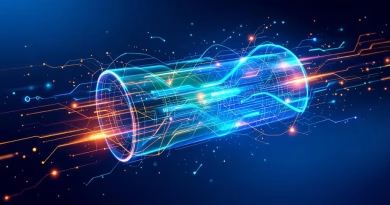How to Build a Personal Website: A Step-by-Step Guide for Beginners
In an age where your online presence is often your first impression, having your own personal website is more important than ever. It’s your corner of the internet, a central hub to showcase your work, share your story, or build a professional brand. The thought of building a website can seem intimidating, but the days of needing to be a coder are long gone.
Thanks to a new generation of powerful and user-friendly “no-code” tools, anyone can build a beautiful, professional-looking website in a single afternoon.
This is your simple, step-by-step guide to getting your personal website off the ground.
Step 1: Define Your Goal (What’s Your Website For?)
Before you touch any software, ask yourself one simple question: What is the primary purpose of this website? The answer will guide all your other decisions. Common goals include:
- A Personal Portfolio: To showcase your work (for artists, designers, photographers, writers).
- A Professional Hub: To act as an online resume or CV, highlighting your skills and experience.
- A Simple “Link-in-Bio”: A single page that directs people to all your social media profiles and projects.
- A Blog or a Place to Share Ideas.
Step 2: Choose Your Platform (The No-Code Tools)
You don’t need to write code. You just need to choose the right tool for the job. These platforms combine web hosting, templates, and a visual editor into one simple package.
- For a Simple, One-Page Site (Best for Beginners): Carrd. If your goal is a simple portfolio, a personal profile, or a “link-in-bio” page, Carrd is the fastest and most affordable option. It’s designed specifically for building beautiful, responsive one-page sites.
- For a Beautiful Blog or Portfolio: Squarespace. Squarespace is famous for its stunning, design-forward templates. It’s an all-in-one solution that is perfect for photographers, artists, and anyone who wants a visually impressive site with a blog and multiple pages without much fuss.
- For Ultimate Flexibility: Wix. Wix offers a huge number of templates and a drag-and-drop editor that gives you a ton of creative freedom. It’s a great middle-ground option that can handle anything from a simple blog to a small e-commerce store.
Step 3: Pick a Domain Name
Your domain name is your address on the internet (e.g., YourName.com). It’s a crucial piece of your online identity.
- Keep it Simple and Professional: Ideally, your domain should be your name. If
YourName.comis taken, try variations likeYourName.net,YourName.co, or add your middle initial or profession (e.g.,JohnSmithPhoto.com). - How to Get It: You can buy a domain name from registrars like Namecheap or Google Domains. Often, your chosen website platform (like Squarespace or Wix) will include a free domain for the first year when you sign up for an annual plan.
Step 4: Gather Your Content
This is the most important part. Before you start designing, gather the materials you’ll need.
- A Short Bio: Write a few sentences about who you are and what you do.
- Your Best Work: Choose 5-10 high-quality images of your best projects if you’re creating a portfolio.
- A Professional Headshot: A clean, simple photo of yourself.
- Contact Information: Your email address and links to your professional social media profiles (like LinkedIn or X).
Step 5: Design and Build Your Site
Now for the fun part.
- Choose a Template: Select a pre-made template from your chosen platform that you generally like. Don’t worry, you can change everything.
- Customize the Layout: Use the platform’s visual editor to add, remove, and rearrange sections to fit your content.
- Add Your Content: Replace all the placeholder text and images with your own bio, photos, and project descriptions.
- Adjust the Style: Change the colors, fonts, and button styles to match your personal brand. Keep it clean, simple, and easy to read.
Step 6: Publish and Share!
Once you’re happy with how it looks, hit the “Publish” button. Your website is now live for the world to see! Share the link in your social media bios, on your business cards, and in your email signature.
Building a personal website is an empowering process that gives you full control over your online narrative. With the incredible tools available today, there’s no reason not to claim your own space on the internet.