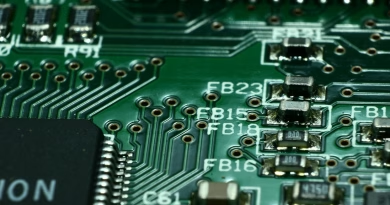Digital Detox: How to Manage Your Screen Time Effectively
Our screens are the first thing we look at in the morning and the last thing we see at night. They are our navigators, our sources of information, our social hubs, and our primary tools for work. But for many of us, this constant connection has come at a cost: diminished focus, increased anxiety, and the nagging feeling that we’re passengers in our own digital lives, endlessly scrolling through feeds designed to keep us hooked.
A “digital detox” doesn’t mean throwing your phone in a river and moving to a cabin in the woods. In 2025, that’s simply not realistic. Instead, a modern digital detox is about consciously resetting your relationship with technology. It’s about taking back control and ensuring that you are using your devices, not the other way around.
Here is a practical guide to effectively managing your screen time and finding a healthier digital balance.
Step 1: The Audit – Figure Out Where Your Time is Actually Going
You can’t fix a problem you don’t understand. The first step is to get an honest, data-driven look at your habits. Luckily, your phone already has the tools for this.
- How to do it: On an iPhone, go to Settings > Screen Time. On Android, go to Settings > Digital Wellbeing & parental controls. Spend a few minutes exploring the report. Look at your daily average. Which apps are you using the most? How many times are you picking up your phone each day? How many notifications are you receiving? The numbers are often shocking and serve as a powerful wake-up call.
Step 2: Curate Your Notifications – Stop the Constant Pings
The single biggest driver of screen time is the constant barrage of notifications. Each buzz or ping is a deliberate interruption, designed to pull you out of the real world and back into an app. It’s time to take away their power.
- How to do it: Go through your notification settings app by app. Be ruthless. Does a shopping app really need to send you push notifications? Turn it off. For social media, turn off all notifications except for perhaps direct messages. Group less important notifications (like news updates) into scheduled summaries that you only receive once or twice a day. The goal is to ensure that when your phone makes a sound, it’s for something that genuinely requires your immediate attention.
Step 3: Redesign Your Home Screen – Out of Sight, Out of Mind
Your home screen is prime real estate. If a distracting social media or news app is right there on the first page, your muscle memory will open it without you even thinking. Make your phone a tool, not a toy.
- How to do it: Move all your “infinity pool” apps (TikTok, Instagram, X, Facebook, news apps) off your main home screen. Tuck them away into a folder on the second or third page. This forces you to make a conscious decision to open them. Reserve your main home screen for utility apps like your calendar, notes, maps, and camera.
Step 4: Set Up App Limits and Downtime
Use the tools your phone gives you to enforce boundaries. App Limits allow you to set a daily time allowance for specific apps or categories of apps.
- How to do it: In your Screen Time or Digital Wellbeing settings, find App Limits. You can set a combined limit for all your social media apps (e.g., 1 hour per day). When the time is up, the apps will be blocked. You can always override it, but that extra step forces you to be mindful of your usage. Similarly, schedule Downtime for the evenings, which blocks all but essential apps, helping you disconnect before bed.
Step 5: Embrace Grayscale Mode
This is a powerful psychological trick. Our brains are drawn to the bright, vibrant colors of app icons and social feeds. By turning your screen to grayscale, you make your phone instantly less appealing and less addictive.
- How to do it: This setting is usually found in the Accessibility settings under Display & Text Size > Color Filters. You can even set up an accessibility shortcut (like a triple-click of the side button) to easily toggle it on and off.
Building a healthier relationship with technology is a continuous process. It’s about setting intentional boundaries so you can enjoy the benefits of our connected world without letting it control your time and attention. Start with one or two of these steps, and you’ll be surprised at how quickly you can reclaim your focus.